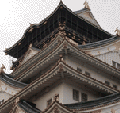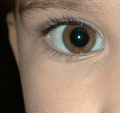If you're looking for a competent six-megapixel camera that's affordable but still offers some nice features and extras, the Fujifilm FinePix F650 deserves your consideration. Right upfront: whether or not the FinePix F650 is a killer deal depends on what you pay for it. As of late November 2006, we've seen the camera advertised anywhere from US$192 to USS$399 -- quite a difference. Get it anywhere near the bottom of the range and it's a terrific deal, and we'll tell you why.
In summary, what you get here is a reasonably compact, reasonably high resolution camera that simply offers more than most. Instead of the ho-hum 3X optical zoom common to most entry-level digicams, you get a nice 5X lens. That can be invaluable when you want to get close. Better yet, you get an unusually large 3.0-inch LCD. The display is not only large, but its high 230k pixel resolution means you can really see what you're taking a picture of. You can also enjoy playback of your pictures right on the screen, and you can easily see which pictures are sharp and worth keeping and which ones are fuzzy. All good.
And that is still not all. Those who enjoy taking movies can record VGA clips at a brisk 30 frames per second, with sound. And if you're the type who'd like to have a bit of control over your picturetaking, well, the F650 gives you aperture and shutter priority modes on top of the automatic and ten scene modes.
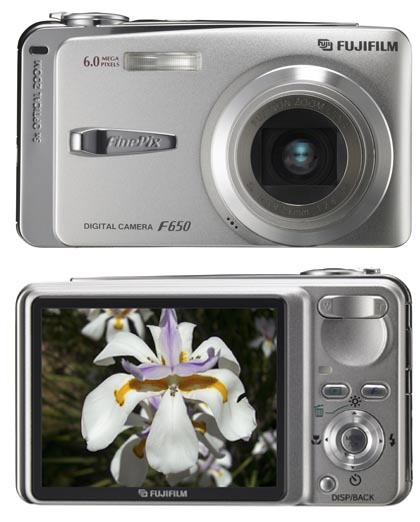
In addition, the FinePix F650 comes with about 26MB of internal memory. That comes in handy when you're running out of space on your xD-Picture card (none included). And the camera is simple and uncomplicated enough so you don't need to spend a lot of time studying the manual.
A closer look at the FinePix F650
Though called a compact or ultra-compact, the F650 is actually not all that small. Its footprint is 4.1 x 2.4 inches and it is 1.2 inches thick. With the battery installed, it weighs 6.7 ounces. That's by no means large and the fact that we mention it at all shows how far we've come with tiny, slender digital cameras. The F650 will still fit into a pocket thanks to its soap-bar shape and lack of pesky protrusions, but you will definitely know it's there. And though the gorgeous 3-inch LCD has a protective plastic shield, you probably want to carry the F650 in a case anyway. Why risk scratching or breaking that wonderfully huge display?
Visually, the F650 is nice in a workmanlike fashion. It's a sculpted metallic-looking box with a surface that is mostly a silvery powder-coating. Part of the trim is gleaming chrome. Though it is a box, there are curvy lines, indentations, and a number of design elements to make things look a bit more interesting.
Placing such a large screen onto a rather compact body means there is not a lot of space for your hands to hold the camera. The designers helped out with perfect ergonomic design to the right of the LCD. There's an indentation for the thumb, right where it can control the zoom rocker (see below); the index finger lands right on top of the shutter; and a chrome swoosh in the front sticks out just far enough to give your middle finger something to hold onto. Like many cameras today, the F650 has a large plastic sticker on its front that lists all its best points. It is easily pulled off.
Controls and menus
Being consistent and logical with controls apparently is a never-ending challenge for digital camera designers who often freely mix text, icons, colors and embossing in bewildering ways. The F650's designers are guilty of that, but it could be worse. That's because the camera has only few controls, and they are all nicely arranged.
On top you find a recessed on/off button and a mode ring that rotates around the shutter. The ring allows access to automatic, movie, and scene modes, as well as aperture-priority, shutter-priority, and a manual mode. Don't get too excited over the manual mode; all it means is that you can access exposure compensation and white balance settings.
 The rest of the controls are all on the back, in the small area that's not occupied by the LCD. Interestingly, things are not crammed together. A small zoom rocker sits on top of an ergonomic round indentation for your thumb. Below that are the playback button, Fuji's "F" button that provides access to ISO, image quality and color settings, and the four-way navigation ring with a Menu/OK button in the middle. As usual, the nav ring not only navigates, but also cycles through flash and macro modes. Pushing up instantly brightens the LCD. That can come in handy. Pushing down lets you select aperture or shutter speed in those modes. The only other control is a DISP/BACK button that cycles through display modes both in record and playback, and serves as an ESC button when accessing menus.
The rest of the controls are all on the back, in the small area that's not occupied by the LCD. Interestingly, things are not crammed together. A small zoom rocker sits on top of an ergonomic round indentation for your thumb. Below that are the playback button, Fuji's "F" button that provides access to ISO, image quality and color settings, and the four-way navigation ring with a Menu/OK button in the middle. As usual, the nav ring not only navigates, but also cycles through flash and macro modes. Pushing up instantly brightens the LCD. That can come in handy. Pushing down lets you select aperture or shutter speed in those modes. The only other control is a DISP/BACK button that cycles through display modes both in record and playback, and serves as an ESC button when accessing menus.
So that's it for controls. On the left side is a small microphone, on the right a door that covers a DC jack and the combined USB 2.0/AV-out connector. The battery and xD-Card compartment is accessible through the bottom. The battery has a retainer latch so it doesn't fall out when you open the compartment door. A tripod mount is in the center of the bottom. Sadly, it is plastic and not metal, so be careful.
Using the F650
Once you get used to a few little idiocyncracies, the F650 is an easy camera to live with. Sure, I'd like for it to be a bit smaller and lighter but you can't have it all. A 5X zoom and 3-inch display will take some space. Ergonomics are very good and the camera feels just right in your hand(s). The huge 3-inch display is very much appreciated. It's hard to imagine how we all got along with 1.5 and 1.8-inch screens not so long ago. Unfortunately, a very large screen means no room for an optical viewfinder, and the F650 indeed doesn't have one. The large screen compensates for that, but it is still a LCD, which means it can become only marginally visible outdoors. The brightness boost button is sometimes useful and sometimes less so as the screen image gets overexposed and washed out. Startup is about 2.5 seconds -- a bit slow for my taste.
Onsceen menus are acceptable. It is not immediately obvious why the "F" button brings up some menus (ISO, image quality, color setting) and the Menu button others. Or why the Menu button only brings up the self-timer function (which is usually contolled by the navigation disc) and continuous shooting mode and the rest of the settings are tucked away in a 3-tab setup menu. But those are minor flaws; you get used to them quickly as this is not a complicated camera.
One thing that is annoying is the way the camera goes between record and playback. I like either a simple toggle or a playback and a record button. The F650 has a playback button, but once you are in that mode, you need to push the shutter halfway down to get back to record (or turn the mode wheel). That is not intuitive and I inadvertantly shot pictures while trying to get back to recording mode.
The movie mode is straightforward. You set the camera either to 640 x 480 or 320 x 240 mode and that's it. Both record sound and capture a full 30 frames per second. Unfortunately, you can't use the zoom in movie mode. That is becoming a very common feature, and I'm surprised the F650 doesn't have it.
In shutter-priority mode you have a range between 2 seconds and F/8 and 1/1000 of a second at F/2.8. In aperture-priority mode you set aperture between F/2.8 and F/8 and the camera controls shutter speed. If you get outside an acceptable range, the shutter speed number turns to red. Same for apertures in shutter-priority mode. The only nuisance here is that if you forget to press down to make the manual selection, you mess up macro or flash settings instead. That's a common problem when one control fills multiple functions.
Scene modes are accessed via menu dial and then onscreen menu. The 13 modes are shown by icon and label, but there aren't any further descriptions.
In playback mode you can toggle between full screen, full screen with info, thumbnails, or folders by date. You can also rotate, trim, copy or protect images, and assign a 30-second voice memo to a picture.
The F650 comes with a very good 147 page manual. For software, you get FinePixViewer for the Mac and Windows, and ImageMixer LE for Windows.
Taking pictures and picture quality
For some reason Fuji chose to equip the F650 not with its vaunted Super CCD HR, but with a standard square-pixel CCD. We love the Super CCD HR technology which does indeed seem to result in excellent images, but we didn't really miss it in the F650. Image quality was generally very good. We liked the F650's macro modes. The super-macro lets you get as close as 1.2 inches but you get no flash (which wouldn't make sense anyway for something that close). The standard macro mode lets you get to about five inches.
The availability of a true 5X optical zoom is wonderful and invaluable. I often found myself shooting pictures that I instinctively felt I could not take, with my mind so used to the common 3X zoom. Yet, the F650's additional optical magnification made them possible. There is also a 4.4X digital multiplier, but since there is no image stabilization, it's pretty useless without tripod. Still, between the super-macro and the long 5X zoom, this camera covers a lot of ground.
Bottom line
The FinePix F650 may be a bit on the large and heavy side, but it has enough terrific features and advantages to win us over. The bright, hi-res 3.0-inch LCD is wonderful and you won't want to use anything smaller once you used a display this big. The 5X optical zoom lets you get close, and the ergonomically designed camera's controls are, for the most part, friendly and simple. Even without image stabilization, image quality is generally excellent. Find a good price and it's hard to go wrong with the FinePix F650. -- Conrad H. Blickenstorfer
We like:
- Huge high resolution 3.0-inch LCD
- Very nice 28-140 mm optical zoom lets you get close
- Simple, fairly logical controls
- Ergonomic design
- Has operature and shutter priority modes
- Handy push-button LCD boost
- 640x480 movies at 30 fps
Not so much:
- No image stabilization
- Only goes up to ISO 400
- Some menus/operations counter-intuitive
- No optical viewfinder
- No zoom in movies
- Fairly large and heavy