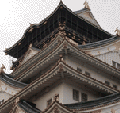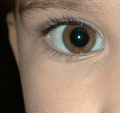Ruggedness/fragility -- That's definitely an issue. Many of these gorgeous little wonders don't look like they'd survive a drop to the pavement, and they are all too easy to slip out of your hand. Do get a good case to protect your investment. Even a rubber boot or something of that nature helps. -- CB
Canon
PowerShot SD450
The Canon PowerShot SD450 certainly deserves its "Digital Elph" designation that conjures up an image of something lithe and elegant. The little camera measures 3.4 x 2.1 x 0.85 inches, and weighs 5.5 ounces with battery and storage card. Its volume of 6.07 cubic inches is the third-lowest in this lineup. Despite the diminutive measurements, the Casio actually feels relatively substantial. That's because its elegant brushed silver metallic housing is "boxy" instead of just plain slim like, for example, the waver-like Casio S500.
 What you get here is a 5-megapixel camera from one of the industry's leading manufacturers. You get a 3X optical zoom, with the little lens barrel retracting flush inside the body when the camera is off, and sticking out just over half an inch when it is on. When you turn it off, a cover automatically protects the lens. This is a camera that you can easily stick into your pocket without fear of damaging the lens or breaking something off.
What you get here is a 5-megapixel camera from one of the industry's leading manufacturers. You get a 3X optical zoom, with the little lens barrel retracting flush inside the body when the camera is off, and sticking out just over half an inch when it is on. When you turn it off, a cover automatically protects the lens. This is a camera that you can easily stick into your pocket without fear of damaging the lens or breaking something off.
Despite its diminutive size, Canon managed to equip the SD450 with both a massive 2.5-inch LCD and an optical viewfinder, one of only two camera to still have one in this roundup. The viewfinder is tiny and doesn't provide any information other than having a crosshair, but under certain lighting conditions it definitely comes in handy. As it does for people who need reading glasses. Put them on to examine the LCD, take them off to view the scenery. No fun. So hurrah for Canon's decision not to drop the optical viewfinder.
Canon also doesn't follow the crowd in the storage department. The trend is towards cameras with a few megabyte of internal memory. That way the manufacturer doesn't have to include even a "starter" memory card. Canon does it the old-fashioned way: no internal memory, but you get a 16MB SD Card. That, of course, isn't a lot for a 5 megapixel camera and you'll have to buy a 512MB or 1GB card anyway.
The SD450 is easy to use. The controls are few and standard: on/off button, zoom ring around the shutter, record-movie-playback slider, navigation ring, and three buttons. Markings and labels are a somewhat confusing mix of text and icons either embossed, in different colors, or bright silver on matte silver. You better take a few minutes to get used to it all before you go shooting. Canon also chose an interesting menu system that uses both a tabbed style for setup and a clever bar-style menu where horizontal represents the different shooting modes and vertical what settings are available in that mode. Again, it takes a bit of getting used to, but is among the more innovative approaches we've seen.
The SD450 records movies at 30 frames per second in 640x480 mode and a blazing 60 fps in 320x240 mode. You can zoom in and out while taking movies. Movies have sound, of course, and you can also attach up to 60 seconds of voice annotation to a picture. Playback volume is very low.
The Elph doesn't have a dock or power jack. I/O is via a mini-USB 2.0 jack and an AV cable. The charger for the small Li-Ion battery is about the size of the camera itself and has flip-out prongs. It does not need a cable.
The Canon SD450 has a high quality look and feel and that also shows in details such as a metal tripod mount. It's an easy-to-use point & shooter that fits anywhere and has some neat tricks like displaying a picture in landscape or portrait depending on how you hold the camera.
The Canon scored middle-of-the-road in our image tests. While that doesn't sound so good, the camera was very consistent and did not have blatant weaknesses. That is important in a point & shooter.
Cool:
* Very small and compact
* large 2.5" LCD and optical viewfinder
* Lots of nice little touches and innovations
Not
so cool:
* Tiny labels hard to decipher
* "Dual" menu systems takes getting used to
* No internal memory and only 16MB card
Rating
for (10=max):
overall - 8.6
tiny factor - 8.6
power/features - 8.3
Casio Exilim EX-S500
Even by Casio's high standard when it comes to creating impossibly small and jewellike digital cameras, the S500 is special. The camera is so slender, so attractive and just plain full of appeal that it's hard not to fall in love with it before you even know what it can do. And the fact that ours came in an eye-catching metallic red (which Casio calls orange) certainly didn't hurt either. It sure stood out against the army of its standard-issue silver body competitors.
 The Casio looks and feels smaller than any 5-megapixel digital camera has any right to be, and that's for the most part because it's so thin. We're talking 0.63 inches in its thickest part (where the LCD is) and just about half an inch everywhere else. You'd swear it was even thinner as Casio used every slenderizing trick in the book to cut down the visual size even further. Not that that was necessary. The Casio has the smallest volume of them all, and is also amomg the lightest at just 4.7 ounces, including battery and card.
The Casio looks and feels smaller than any 5-megapixel digital camera has any right to be, and that's for the most part because it's so thin. We're talking 0.63 inches in its thickest part (where the LCD is) and just about half an inch everywhere else. You'd swear it was even thinner as Casio used every slenderizing trick in the book to cut down the visual size even further. Not that that was necessary. The Casio has the smallest volume of them all, and is also amomg the lightest at just 4.7 ounces, including battery and card.
Casio also went to great lengths to make sure that nothing sticks out to mar the S500's slender profile. The 3X optical zoom lens retracts completely into the camera's sliver of a body when it's off. Push the (tiny) on/off button, though, and it pops out like a fashion model's stomach when she can't hold it in anymore--almost an inch. No big deal. And neither are the two big promotional stickers that inform of all the Casio's many features. You simply peel those off.
Controls are all stylish, tiny and kept to an absolute minimum. Yet, they are clearly marked and also clearly visible. Someone did their homework at Casio. The same goes for the simple menus system that doesn't require a lengthy learning curve.
Despite their small size, Casio cameras usually offer the largest screens in their respective class. With the S500, for once that's not the case. You get a nice 2.2-inch LCD, a bit smaller than the 2.5-inchers of most of the competition. And like most of them, Casio chose to forego an optical viewfinder, a trend we do not like.
Using the camera couldn't be simpler. Turn it on and it goes into photo mode. Push a button to review the pics. Push a button with the ubiquitous recording red dot, and you start a movie. One small glitch, perhaps, is that pushing the button starts recording rather than just getting into movie mode. There are a couple of other areas where Casio's quest to simplify actually had the opposite effect. You can't, for example, just add a sound clip to a picture. For that, sound must be enabled in the setup menu, and then you have to record sound, even if it's only a split second (you have up to 30 seconds).
Like some of the competition, Casio delivers the S500 with a cradle so you can enjoy slide shows with the camera docked--not something I anticipaate doing a lot. The cradle is necessary, too, since the S500 neither has a power jack not any I/O ports other than the docking connector. Unless you buy an optional battery charger, you can only charge the battery while the camera is docked. Likewise, if you want to connect to a PC via cable, you need the cradle.
640x480 movies are recorded at 30 frames per second using the state-of-the-art MPEG-4 spec, which means best possible quality. You can zoom in and out during recording and also during replay, and if you have a really large SD Card, you can record up to an hour and 20 minutes. The 8.3MB of internal memory won't get you very far.
Other advanced features include an anti-shake DSP, no fewer than 33 different scene settings, the ability to convert movies into snapshots, live histograms, and there's also an AF assist light for focusing in poor lighting conditions. It even has a metal tripod mount. Show-off!
Can a camera this small also take good pictures? It can, but not great ones. The S500 compensated with good contrast and the results are pleasing enough. All in all, this is a delightful camera that is almost certain to please anyone who buys it.
Cool:
* Almost impossibly light and slender
* Clean, uncluttered, attractive design
* Easy to learn and use
* Numerous recording modes, great movies
Not
so cool:
* Relies on cradel for I/O
* Cumbersome audio mode
Rating
for (10=max):
overall - 9.5
tiny factor - 10.0
power/features - 8.3
Casio Exilim EX-Z750
If you're a Casio fan and interested in the 7.2 megapixel EX-Z750, do yourself a favor and do not look at the S500 (see review to the left) first. In and by itself, the Z750 is a thin, stylish and totally terrific digital camera with almost no weaknesses. However, sit it next to its sexy, glamorous little sister, and the Z750 looks big as a house and almost a bit frumpy. Which is amazing as its footprint is actually a little bit smaller than that of the S500. It's also only a quarter of an inch thicker (0.88 versus 0.63 inches) and weighs less than an ounce more, yet that makes all the visual and tactile difference in the world--the Z750 is a small compact camera whereas the S500 is a sensuous fashion statement. It also doesn't help the Z750's cause that its overall very nicely styled body feels a bit chintzy (down to the gray plastic tripod mount) though it looks metallic.
 If you appreciate beauty that is more than skin-deep, you'll find an awful to like in the Z750. 7.2 megapixel mean you have a lot more resolution to work with. The LCD is a full 2.5 inches diagonal and there is also an optical viewfinder. While the controls aren't quite as minimalistically stylish as those of the S500, they are equally clear and well designed. An indication of the Z750's superior power is a standard mode dial with eight settings: auto, scene select, manual exposure (including aperture and shutter priority), voice recording, past movie (5-second clip before shutter is pressed), short movie (for 8-second clips centering on shutter click), movie best shot (similar to picking scenes), and just plain movie.
If you appreciate beauty that is more than skin-deep, you'll find an awful to like in the Z750. 7.2 megapixel mean you have a lot more resolution to work with. The LCD is a full 2.5 inches diagonal and there is also an optical viewfinder. While the controls aren't quite as minimalistically stylish as those of the S500, they are equally clear and well designed. An indication of the Z750's superior power is a standard mode dial with eight settings: auto, scene select, manual exposure (including aperture and shutter priority), voice recording, past movie (5-second clip before shutter is pressed), short movie (for 8-second clips centering on shutter click), movie best shot (similar to picking scenes), and just plain movie.
If battery life matters, the thicker body of the Z750 allows for a much higher capacity powerpack that's rated at a nice 325 pictures. Some other features of the Z750 are likewise beefier. You can not only attach audio snaps to individual pictures, but you can also use the camera as a regular voice recorder and keep recording until the memory card is full. And audio playback is loud and clear.
The Z750 excels in the video department. It records 640 x 480 video at 30 frames per second and in the high quality MPEG4 format. You can keep recording as long as you want (only limited by memory and battery) and zoom in and out during recording as well as during playback. The exceedingly clever "Past Movie" and "Short Movie" modes are addictive. With "Past Movies" the camera "watches" what's going on without actually recording. Then when something happens you push the record button and, bang, the eight seconds leading up to the event are recorded. With "Short Movies" the camera also watches, then records four seconds before and four seconds after you press the shutter. Scenes, likewise, pack a punch. There are 30 in all, including one that creates five different size portraits from a single shot, one that straightens out business cards, anti-shake, filters, you name it.
Finally--and perhaps most importantly for serious photographers--the Z750 is one ultra-compact that also offers complete manual control as well as aperture priority and shutter priority.
Despite its larger size, the Z750 also relies on the cradle for charging and for all cable communication with a PC. That means you have to take along the cradle wherever you go--not a pleasant prospect. You can, of course, get a separate battery charger, but that adds US$50 to the overall cost.
While it doesn't have the sex appeal and stunning looks of the S500, the Z750 offers more in almost every respect, and it does so at just US$50 more and with a very small penalty in extra thickness and weight.The difference between those two stablemates is really a difference in philosophy. While the S500 is a fashion statement that is also a surprisingly decent camera, the Z750 is a truly great camera that is also surprisingly small and elegant.
With all the praise we heaped on the Z750, does it excel in image quality also? It does, scoring near the top. Pictures consistently looked terrific. The sole caveat is that at times there isn't quite as much sharpness under magnification as we'd have liked to see.
Cool:
* 7.2 megapixel resolution
* Tons of features and full manual control
* various high quality movie modes
* Excellent voice recording and playback
Not
so cool:
* Somewhat chintzy feel
* Cumbersome audio snaps
Rating
for (10=max):
overall - 10.0
tiny factor - 9.9
power/features - 10.0
Fujifilm FinePix Z1
At least one of the two film giants is represented in this lineup (Kodak did not respond to our request) and that comes as no surprise. Fujifilm early on realized the importance of the digital revolution and has been extremely proactive with their digital cameras and very responsive in working with the press. Fujifilm also has a nice roster of digital cameras in almost every class, and the Finepix Z1 represents their entry into the ultra-compact/ultra-thin field.
 The Z1 is a small, handsome 5.1 megapixel camera that manages to differentiate itself visually with a style all of its own. The housing consists of what feels like a truly industrial-strength metal U-bracket that visually wraps around and protects the matte-black rest of the camera. It's a design solution that solicited an enthusiastic response from most people we showed it to. Personally, I felt the U-bracket was a bit too thick and heavy for a camera so small, and that it needlessly added crucial size and weight to a camera designed to be as slender and light as possible. In fact, measuring just 3.5 x 2.2 x 0.7 inches and weighing 5.1 ounces including battery and card, the F1 was a couple of design decisions away from being the slim-is-in champion.
The Z1 is a small, handsome 5.1 megapixel camera that manages to differentiate itself visually with a style all of its own. The housing consists of what feels like a truly industrial-strength metal U-bracket that visually wraps around and protects the matte-black rest of the camera. It's a design solution that solicited an enthusiastic response from most people we showed it to. Personally, I felt the U-bracket was a bit too thick and heavy for a camera so small, and that it needlessly added crucial size and weight to a camera designed to be as slender and light as possible. In fact, measuring just 3.5 x 2.2 x 0.7 inches and weighing 5.1 ounces including battery and card, the F1 was a couple of design decisions away from being the slim-is-in champion.
As is, the Finepix Z1 is a camera with much to like. Its unique body is handsome, rugged and yet small enough to easily fit into any pocket. It's both a conversation piece and a competent camera with a 5.1 megapixel Fuji Super CCD HR imager that we have found to produce excellent pictures in other Fuji cameras. Its 3X optical zoom Fujinon lens is entirely internal. A very thin slider that consists of almost the entire front of the camera turns it on and off and also acts as a lens cover. The large 2.5-inch LCD is protected by a thick acrylic shield. A sticker on the camera says it is "35x more resistant to "scratches than previous models"--which would make me reluctant to ever try one of those.
Controls are fairly minimalistic but perhaps not as logically arranged and labeled as they could be: a small round switch toggles between record and movies mode, and it sits right next to the shutter with which it can be confused. Some onscreen controls are accessed via the "Menu" button, others via the "F" Finepix Photo Mode button. Three additional buttons aren't labeled and those turned out to be indicator lamps. There are enough aspects that are slightly different that you need to take a pass through the 110-page manual which is good, but doesn't come close to the truly superb Pentax manual.
In daily use, the Finepix is a mostly pleasant companion. It fits anywhere, starts up very quickly, and the large LCD makes up for the lack of an optical viewfinder. We also like internal focus mechanisms. One problem with the Z1 is the lens placement at the extreme upper left corner where it can easily be covered by a finger.
Despite the somewhat illogical menus and controls, that is no big deal as the Z1 is a point & shooter with few extra tricks. There is an automatic mode, five "scene" modes, and a "manual" mode that really isn't--it just allows access to a few more settings.
The Finepix Z1 can shoot 640 x 480 movies with sound at 30 frames per second, but you can't zoom in or out while recording. Still images can be annotated with 30 second voice memos, but there is no separate voice recording feature. Playback volume is weak, as it is with most of the cameras here.
As just one of two digital camera manufacturers, Fuji uses the xD-Picture card format which we don't like much because cards usually cost more and are harder to find. The Z1 comes with a 16MB card, but has no internal memory.
The Finepix Z1 doesn't have a tripod mount nor any onboard I/O. Charging and cable connection to a computer are all via cradle.
We had high expectations for the Fuji's image quality and it generally did not disappoint. Pictures consistently looked good and were subjectively rated at or near the top. At higher magnification, however, sharpness and detail were sometimes lacking just a bit, but not enough to spoil the images.
Cool:
* Elegant, unique design
* Among the smallest and handiest
* We love Fuji's Super CCD HR imager
Not
so cool:
* Lens easily obstructed by fingers
* Somewhat illogical controls and menus
* Few features
Rating
for (10=max):
overall - 7.3
tiny factor - 8.1
power/features - 6.5
HP PhotoSmart R817
Interesting: when we asked HP for their best long zoom camera for our long zoom shootout in the last issue of Digital Camera Magazine, they sent us the R817. When we asked them for their "thin" flagship, they sent us another R817. It's a bit weird that one camera should be a giant company's long-zoom champion as well as the best they have to offer in the slim-is-in department. But that's what HP sent us and we're not going to argue with them.
 Though Hewlett Packard has been selling digital cameras for a long time, somehow we never had high expectations for any HP camera. While no one would ever question HP's technological competence, for some reason the computing behemoth generally seems content to issue ho-hum digicams that are dumbed down to an extent that makes them nearly unusable for any serious photographer. However, there are some indications that HP is seeing the error in its ways. As of this writing, HP no longer sells any digicam under 4 megapixel. And there is now a good variety of pretty interesting cameras. Truth be told, you wouldn't expect a new beginning just from the looks of the PhotoSmart R817. Its oddly designed brushed metal body with a cheap-looking faux carbon fiber insert doesn't look like much. Ergonomic indents in the metal look more like the camera has been banged up (though they fit your fingers nicely). Else, there really isn't much to say about the design other than we wouldn't exactly call it "thin."
Though Hewlett Packard has been selling digital cameras for a long time, somehow we never had high expectations for any HP camera. While no one would ever question HP's technological competence, for some reason the computing behemoth generally seems content to issue ho-hum digicams that are dumbed down to an extent that makes them nearly unusable for any serious photographer. However, there are some indications that HP is seeing the error in its ways. As of this writing, HP no longer sells any digicam under 4 megapixel. And there is now a good variety of pretty interesting cameras. Truth be told, you wouldn't expect a new beginning just from the looks of the PhotoSmart R817. Its oddly designed brushed metal body with a cheap-looking faux carbon fiber insert doesn't look like much. Ergonomic indents in the metal look more like the camera has been banged up (though they fit your fingers nicely). Else, there really isn't much to say about the design other than we wouldn't exactly call it "thin."
While the footprint of the R817 certainly qualifies with a compact 3.6 x 2.24 inches, with a depth of 1.17 inches the camera is almost twice as thick as the sexy Casio S500 and actually looks even bigger. It's also the heaviest shooter in the entire lineup (6.7 ounces--almost half a pound) and the most voluminous as well. If HP considers that "slim," then our definitions of slimness are different.
However, just as in the long-zoom review, we found that once you get over preconceived notions and the ho-hum first impression, the R817 is actually a pretty nice and handy camera. While it's thicker than the others, it's also the only one with a 5X optical zoom, and that is a big difference to the 3X variety. Despite the big Pentax lens, the HP remains eminently pocketable. The picture at the top of this review shows the camera's 5X zoom lens barrel fully extended. When the R817 is turned off, the lens completely retracts into the camera body, making the HP a relatively compact little box that fits into almost any pocket.
As far as the LCD goes, at 2.0 inches diagonal it is the smallest in this group, but--amazingly--it has a gratifyingly large 153k pixel count and offers 640 x 240 resolution as opposed to most others that languish in the 85 to 115k range. No optical viewfinder, though.
Controls are neat and clean and kept to a bare minimum. There's an on-off switch, four buttons (flash, focus, mode, timer) that bring up on-screen menus, a dedicated movie button next to the shutter, and a novel third-of-a-circle zoom segment that you operate by rolling your thumb left and right. It works, but takes some getting used to.
Moving on to features, the HP can hold its own. This is not just a point & shooter; HP equipped the R817 with aperture and shutter priority modes as well as a program and a manual mode. Exposure compensation operates by a full six EV points (all others do just four), and the 5X optical zoom can be digitally multiplied to a full 40X (not recommended). It also has a cool panorama stitch mode that glues the pictures together right in the camera. And there's even speed. The camera starts up quickly, focuses quickly, and cycles quickly. Nice. The menus are a pleasure as well. Everything is clear and logical. There's even an on-screen Help mode that provides guidance on how to use features.
There are some not-so-clever features. For example, to charge the battery or connect to a computer you need to use the included dock. And you either love or hate the many hundreds of megabyte worth of software HP plows onto your hard drive.
The HP had scored quite well in our long zoom roundup, but for some reason it didn't fare nearly as well here. We used two different cameras, so the much lower grades this time may have been a fluke.
Cool:
* Very easy to use, very clear menus
* Speedy, nice features, manual modes
* High-resolution LCD
Not
so cool:
* Looks a bit cheap
* Rather thick and heavy in this class
* Nice software, but WAY too much of it
Rating
for (max=10):
overall - 7.1
tiny factor - 6.1
power/features - 7.4
Konica Minolta DiMAGE X1
Compared to the square little metallic silver boxes that have ruled the ultra-compact/ultra-slim class from the start, the Konica Minolta DiMAGE X1 looks like a next-generation product. It sports a "soap bar" design rather then the boxy look, and while its body is metallic, its exterior looks more like two thin molded pieces of sheet metal stretched around whatever may be inside. The metal is very slightly brushed and has sort of a darkish look to it. The entire back is covered by a protective sheet of clear glass-like acrylic plastic that has a cutout only for the control module. It's certainly an interesting design, albeit one that looks perhaps a little bare and boring. It's also extremely prone to fingerprint smudges, to the extent where you'll want to give it a quick polish whenever you hand it over to someone else for inspection.
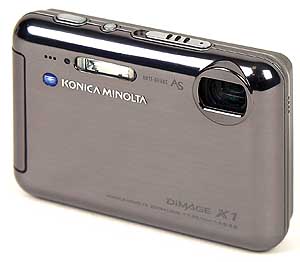 For a "next generation" design, the X1 also turned out to be surprisingly large. Its 3.7 x 2.7 inch footprint is the largest of the bunch, and even though the camera is fairly thin at 0.77 inches, it's the third most voluminous as well, right behind the Olympus and the portly HP. It doesn't weigh much, though--only 5.3 ounces--and that, combined with the rounded soap bar body, means it easily fits into most anyone's pocket.
For a "next generation" design, the X1 also turned out to be surprisingly large. Its 3.7 x 2.7 inch footprint is the largest of the bunch, and even though the camera is fairly thin at 0.77 inches, it's the third most voluminous as well, right behind the Olympus and the portly HP. It doesn't weigh much, though--only 5.3 ounces--and that, combined with the rounded soap bar body, means it easily fits into most anyone's pocket.
Why didn't Konica Minolta make it smaller? Well, for one thing, this is a full 8 megapixel camera. That means a 1/1.8-inch CCD imager as opposed to the smaller 1/2.5 units of the 5-megapixel crowd. More importantly, though, like the two Sonys, the Samsung, and its DiMAGE X60 stablemate, the DiMAGE X1 has an entirely internal zoom. And the X1 also has a nice, large 2.5 inch display, albeit no optical viewfinder. So, overall, we would have liked this machine to be a little smaller.
As far as controls and ergonomics go, Konica Minolta chose an elegant, minimalist approach that works well. On top there's the on/off switch, a record mode slider (pictures, scenes, movies/audio). On the back you find a nicely designed, symmetrical control pod that contains just the zoom and a nav disc with four clearly marked buttons around it. Nothing else. The onscreen menu is equally clear and logical. Everything is in large text; none of the confusing mix of text and icons often found with the competition. With the slider set to scene mode, a different onscreen menu lets you select one of just seven modes (and those only have rather primitive icons).
The X1 is one of the few cameras in the lineup without any internal memory, and the package doesn't come with a starter SD Card, so make sure you buy one if you're new to digital photography.
Taking pictures with the DiMAGE couldn't be simpler. Konica Minolta is proud of the camera's new Anti-Shake feature. This is when you notice that the X1 provides additional information on its reflective acrylic backpane. It's a little bit like the dashboard in a car where information information shows up on an otherwise totally opaque background.
Compared to, say, the movie wizardry offered by the Casios, the Z1 sticks with the basics. You get your choice of 640x480 or 320x240 mode, but that's it. No special features, no zoom. Audio playback is weak. The movie mode slider position is shared with the voice recorder. You have to pick one or the other via menu--not an optimal solution. You can record voice until the card is full, but playback volume is very low. And speaking of voice, you can also add 15 second voice memos to pictures.
Like most others, the X1 comes with a dock, and that's the only way to connect to a computer or charge the battery. Not a direction we like.
Truth be told, we expected a bit more from the X1. It does have 8 megapixel and a nice internal zoom, but the camera is large and exceedingly basic.
The relatively large Minolta aced all our image quality tests, reaching the highest scores in the entire lineup. Pictures not only looked good, but also contained great detail even under large magnification. (Note: In January of 2006, Konica Minolta reported that, sadly, it will get out of the digital camera business.)
Cool:
* Very good anti-shake feature
* Internal zoom and 8 megapixel resolution
* Ultra-clean controls and design
Not
so cool:
* Fairly large
* "Next-gen" design is smudge-prone
* Minimal feature set
Rating
for (max=10):
overall - 8.4
tiny factor - 8.7
power/features - 7.6
Konica Minolta DiMAGE X60
If the DiMAGE X1 represents Konica Minolta's future direction, the DiMAGE X60 may represent the last hurrah for an older school of design. If that is so, then we'll be sorry to see it go as the X60, while being a much more conventional camera than the X1, is very nice and a pleasure to use. At 0.9 inches, the X60 is a bit thicker than the latest ultra-slim wonders (including Konica Minolta's own X1), but it has one of the smallest footprints, smallest volumes, and it is also among the very lightest, weighing just 4.8 ounces. This camera may be a little boxier than some, but it's truly tiny and will fit anywhere. No one didn't like the X60
 The X60's "old-school" design is evident almost wherever you look. The boxy body with subtly rounded and beveled edges and corners was pioneered by Canon with its early digital ELPHs. The thick, sliding lenscap to turn the camera on and off has long since been replaced by tiny buttons (though Sony continues to use the big slider plates also). The X60's bulky, low capacity battery is a leftover from earlier days as well, replaced now by flat, little powerpacks smaller than a CF card. Nostalgia truly rules on the DiMAGE X60.
The X60's "old-school" design is evident almost wherever you look. The boxy body with subtly rounded and beveled edges and corners was pioneered by Canon with its early digital ELPHs. The thick, sliding lenscap to turn the camera on and off has long since been replaced by tiny buttons (though Sony continues to use the big slider plates also). The X60's bulky, low capacity battery is a leftover from earlier days as well, replaced now by flat, little powerpacks smaller than a CF card. Nostalgia truly rules on the DiMAGE X60.
That, as it turns out, is not necessarily a bad thing. In addition to being small and handy, the X60 carries on a tradition that we really appreciate: it actually has USB and AV jacks right on the camera. We much prefer that to having to place the camera into a clumsy dock to connect to a computer.
In other areas, the X60 is as modern as it gets. Despite of its small size, the camera has a large 2.5-inch LCD. And unlike many of the competition's little marvels, the X60's 3X optical zoom lens is completely internal and never motors out. I prefer that to those nervous lens barrels that extrude from otherwise slender bodies. Sadly, no optical viewfinder. That is one now apparently obsolete feature that we miss. On the other hand, the X60 comes with about 15MB of internal memory so that you can take a few shots even without a SD Card in the memory slot (none comes with the camera). The X60's brother, the X1, has no internal memory and is shipped without a card.
The little DiMAGE also benefits from a user interface that Konica Minolta has honed to near perfection over the years--and that goes for both the physical controls and the onscreen menus. A slider on top selects either automatic picturetaking, scenes, or movie/voice recording. The onscreen menus are all-text and exceedingly clear with the exception of the scene modes that are represented solely by hard-to-interpret icons.
Unlike its more modern sibling, the X60 can zoom in and out during movie recording, and also during movie playback. That's much more fun. However, the X60 shows its age by offering only 320 x 240 movies. That is not up to the current 5-megapixel standard. The camera can be used as a competent voice recorder, until the card is full. Playback volume is rather low and switching between movie and voice recording mode requires using an onscreen menu, but hey, it works. Likewise, you can attach 15 second voice clips to pictures.
In terms of features, the DiMAGE X60 doesn't have many. This camera isn't packed with snazzy goodies like the two Casios and it doesn't offer even a semblance of manual control. This is a point & shooters for those who want to whip their camera out of the pocket and get shots without having to first figure out settings.
It's probably fair to say that this will be Konica Minolta's last "old-style" camera. It doesn't have many frills, but it has lots to offer to those who want a small, simple point & shooter with a big screen and a nice internal zoom lens.
In terms of image quality, the X60 couldn't quite match that of its DiMAGE X1 stablemate and scored in the middle of the pack. Its performance was very consistent, though, and good contrast always made for pleasing pictures.
Cool:
* Big 2.5" screen
* Very simple to use
* Very simple to use
* Fully internal 3X optical zoom
Not
so cool:
* Only 320 x 240 pixel movies
* Konica Minolta is leaving the digital camera business
* Very few features
Rating
for (max=10):
overall - 8.3
tiny factor - 8.5
power/features - 7.3
Nikon Coolpix S3
The Coolpix S3 is the kind of small, elegant camera I didn't necessarily expect from Nikon. Then again, Nikon is no longer just about SLRs and big, standard-size cameras chuck full of features. A couple of issues ago we included the very compact Coolpix 7900 into a roundup of 7-megapixel cameras and it won the "for beginners" category.
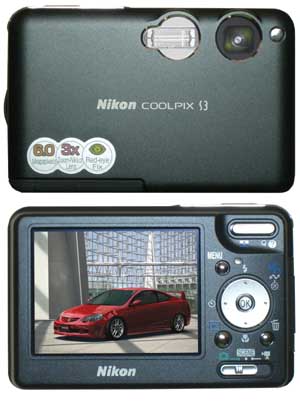 I can just see Nikon's product planners gather in a room to determine how to counter Casio's awesome S500. Knowing that it was going to be hard to beat Casio in the features and slender-hightech-elegance department, the boys decided to make their ultra-slim look just as small from the front (it's a bit smaller, actually), make it just as light (almost, at a feathery 4.8 ounces all included it misses the Casio by just a tenth of an ounce), trump it in resolution (6 megapixel versus 5) and display size (2.5 inches versus 2.2), and go for a classy matte-black look versus the Casio's sexy orangy-red. That left thickness where no one seems able to compete with Casio and Sony. So Nikon conceded there (0.8 versus 0.63 inches) but gave the Coolpix S3 a fully internal 3X zoom that many consumers might prefer to the Casio's big telescopic lens barrel.
I can just see Nikon's product planners gather in a room to determine how to counter Casio's awesome S500. Knowing that it was going to be hard to beat Casio in the features and slender-hightech-elegance department, the boys decided to make their ultra-slim look just as small from the front (it's a bit smaller, actually), make it just as light (almost, at a feathery 4.8 ounces all included it misses the Casio by just a tenth of an ounce), trump it in resolution (6 megapixel versus 5) and display size (2.5 inches versus 2.2), and go for a classy matte-black look versus the Casio's sexy orangy-red. That left thickness where no one seems able to compete with Casio and Sony. So Nikon conceded there (0.8 versus 0.63 inches) but gave the Coolpix S3 a fully internal 3X zoom that many consumers might prefer to the Casio's big telescopic lens barrel.
I don't know if anything like that took place, but the two cameras sure compete for the same space and discretionary income in your pocket.
Even though the S3 is very small and handy, it feels more substantial than the Casio that always seems to serve as a gauge for all the others. It can't be the weight as that's about the same, so it must be the slightly thicker body and the more traditional controls of the Coolpix. Whereas the Casio is stylized and minimalistic to the max, the Nikon has all the usual buttons and controls, and also the usual mix of text and various color icons. It's all nicely visible on the matte-black body that is also almost immune to smears and fingerprints. The large 2.5-inch LCD is appreciated, and needed as there is no optical viewfinder. The menus are fairly clear and you can even switch between text and icons. The button markings are a bit busy and you often have to study them before you perform an operation.
Like most cameras in this class, the Coolpix S3 is essentially a point & shooter. There is no manual mode, but you sure have your selection of "scene" modes, no fewer than 18. And many scene modes have sub-selections. Portrait mode, for example, gives you a choice of seven variations--like person to the left, person to the right, face priority, couples, etc.--and for each variation you can call up a description. In a Nikon I'd probably prefer a bit of manual control instead of all those scene mode permutations, but this is what this class is all about.
The S3 lets you record up to 20 seconds of sound annotation to each picture, and you can also use the camera as an unlimited voice recorder. Playback volume is very low.
The S3 can take 640 x 480 movies with sound, and you can zoom in during recording but not during playback. The Coolpix offers a time-lapse movie mode where the camera takes pictures in intervals between 30 seconds and an hour. This means you can record flowers opening and closing or other interesting things. Since the S3 needs its cradle for charging or connecting to a PC, you can't really mount it on a tripod and record large interval movies because the battery won't last.
In our image quality tests, the Nikon scored quite high, but had a bit of a hit-or-miss tendency. Some pictures turned out very well, with good contrast and good detail even up close, but others didn't fare so well. This is a camera that wants you to know it and its features for best performance.
Cool:
* Small. light, and attractive
* Fully internal 3X optical zoom
* Nifty scene modes with sub-modes
Not
so cool:
* Buttons and icons are a bit busy
* Not many features
* Somehow feels thicker than it is
Rating
for (max=10):
overall - 8.8
tiny factor - 9.1
power/features - 7.9
Olympus Stylus 600
If you're looking for a true ultra-slim camera that weighs next to nothing, the Olympus Stylus 600 isn't it. It's not that it weighs much at 5.5 ounces, but it's a full inch thick, and almost twice that once the 3X zoom lens motors out. And it feels large. With all of its curves and overall hefty design, it's clear that Olympus wanted a very compact camera that easily fits into a purse or perhaps a big pocket, and not a fashion statement. And as a matter of fact, Olympus stresses performance and all-weather durability over size. Still, that's what they sent us when we asked for an ultra-thin, and so it will be judged. If thin is what you're after, don't even bother considering the Stylus 600.
 Despite its bulk, it would be a mistake to dismiss this camera. If you frequently shoot in the great outdoors, it might be comforting to know that all of the camera's doors and latches are sealed with rubber rings and gaskets. We even have some nice press shots where the Stylus is subjected to a shower. We wouldn't try that, but that's the kind of camera it is. The lens, likewise, is automatically protected with a very solid metal lens cover that snaps over the glass when the camera is turned off.
Despite its bulk, it would be a mistake to dismiss this camera. If you frequently shoot in the great outdoors, it might be comforting to know that all of the camera's doors and latches are sealed with rubber rings and gaskets. We even have some nice press shots where the Stylus is subjected to a shower. We wouldn't try that, but that's the kind of camera it is. The lens, likewise, is automatically protected with a very solid metal lens cover that snaps over the glass when the camera is turned off.
There are other desirable features. The Stylus 600 has a 2.5-inch LCD that's protected under an acrylic cover. Its larger size means there is room for a beefier battery than most others have. The battery has almost twice the capacity of, say, the Konica Minolta X60 which is rated at 150 pictures per charge, and true to form it is rated at 300 images. Olympus also supplied this Stylus with a 6 megapixel CCD imager, and we take that over 5 anytime. Finally, in this day and age of cameras that need cradles to be charged and connected to a PC, we truly appreciate any device that still has an onboard power jack and USB connector, and the Stylus 600 has both. And a separate battery charger.
In daily use, the Stylus fares well. Tiny, ultra-slim cameras are easy to carry, but not always easy to hold. You have no such problem with the Stylus. External controls are all industry standard and easy to understand and use. We're not fond of the mix of text, icons and various colors and/or embossing that's used for labeling, but the Stylus is no worse than some others in this arena. The large LCD is nice, but there is no optical viewfinder. This camera is big enough to have one, and it should.
Now we'll get to some of the lesser qualities of Olympus' all-weather camera. First, you're looking at a 6-megapixel camera that comes with a meager 8MB of onboard memory--enough for all but two images in the highest quality mode. Second, Olympus, for reasons known only to itself, insists on the uncommon and more expensive xD-Picture card format used only by Fuji and Olympus. Third, no such card is included. We wish Olympus would get with the program and use SD Cards like the rest of the world.
Next is the Olympus menu system that you either love or hate, and that in its complexity seems hardly necessary in a simple point & shooter which the Stylus is despite its 24 scene modes. It's never clear which option is active or how to back out of a menu.
The movie mode is weak by today's standards. You do get 640 x 480 pixels, but only at 15 frames per second and there is no onboard sound, nor are there any additional features.
We greatly respect Olympus, but have been disappointed by some of their recent models. We hope to see renewed focus in future models, plus better adherence to commonly accepted standards.
The Olympus ran with the pack in our image tests. It produced very consistent pictures with good sharpness and contrast. However, sometimes it captured a lot of detail and other times it didn't. Another camera that benefits from expert handling.
Cool:
* Large LCD
* Lagre, powerful battery
* Some degree of weather sealing
Not
so cool:
* Large and bulky
* Minimal onboard memory, no card included
* Confusing on-screen menus
* No onboaard sound
Rating
for (max=10):
overall - 6.7
tiny factor - 6.4
power/features - 6.8
Pentax Optio S6
Of all the contestants in this thin-is-in lineup, the Pentax Optio S6 comes closest to the very high standard set by the Casio S500-- a camera that simply sticks out not only with its red body but also its incredibly thin futuristic design. The Optio, however, does it the old-fashioned way, without any of the visual tricks employed by the seductive Casio. The Pentax is is a conventionally styled metallic little box, the way we've come to expect ultra-compact cameras to be over the past several years. It uses the time-honored variety of shiny, brushed and matte metal finishes to make for a high-tech look that doesn't look so high tech anymore. And it strictly adheres to the "the boxier the better" school of design that has served digital camera manufacturers so well ever since the inital Canon Elphs.
 However, somehow this time Pentax managed to do it better than virtually anyone else. This is a truly tiny camera. Because it's a little box it doesn't appear as slender, but it is among the very thinnest, has the second smallest volume, and at an incredible 4.2 ounces including its battery it weighs the least, by a good margin. It does all that and still packs a 6-megapixel CCD imager, a huge 2.5-inch LCD with the highest resolution of all cameras in this roundup, and onboard power and I/O jacks. That's truly an accomplishment Pentax can be proud of.
However, somehow this time Pentax managed to do it better than virtually anyone else. This is a truly tiny camera. Because it's a little box it doesn't appear as slender, but it is among the very thinnest, has the second smallest volume, and at an incredible 4.2 ounces including its battery it weighs the least, by a good margin. It does all that and still packs a 6-megapixel CCD imager, a huge 2.5-inch LCD with the highest resolution of all cameras in this roundup, and onboard power and I/O jacks. That's truly an accomplishment Pentax can be proud of.
Cameras as tiny as the Optio S6 often have tiny, confusing controls, but not this one. If anything, they are clearer and more logical than most. Pentax also avoided one of the great sins committed by most of the competition, that of assigning double and triple functions to each button. There are designated menu, trash and replay buttons, and the standard navigation ring is clearly marked. There is no mode slider; Pentax does that onscreen. The menus are easy to navigate. The only thing you need to get used to is selecting movie and record modes via menu instead of a slider. You can, however, assign functions to one of the buttons, so switching to movie mode can be a push of a button away.
There is no weakness in the audio department. You can use the S6 as a voice recorder until its memory is full, and you can assign 30 second voice annotations to pictures. Playback volume is low, but that applies to most of the cameras.
The movie mode is technologically up-to-date with 640 x 480 clips at 30 frames per second. You can't zoom during recording, but there is an anti-shake feature and you can record time-lapse movies. For that you can reduce the frame rate between two and 30 times. That's different from the ultra-ultra time lapse the Olympus Stylus 60 offers, and perhaps more useful.
In the best of all worlds, this little marvel would also have an optical viewfinder, but it doesn't. Instead, the 232k pixel 2.5-inch display is the next best thing. The difference between it and the crop of 85-115k pixel LCDs most of the cameras here have is amazing. We also appreciate the relatively generous 23MB of onboard memory that can be used in addition to whatever SD Card you're using.
And yet another area where Pentax goes the extra mile: in this day and age where many manufacturers include minimalist instructions in eight languages, Pentax supplies an excellent, informative 183-page manual. We appreciate electronic PDF versions of manuals, but having a nice printed manual can't be beat. At least not yet.
The little Optio exceeded our image quality expectations, almost matching that of the top-ranked Konica Minolta X1. Its best pictures were sensational, but occasionally it did an average one, making it a bit less consistent than the X1.
Cool:
* Lightest of all, and among the smallest
* Simple, downright brilliant design
* Large LCD with highest resolution
* Onboard power and I/O jacks
Not
so cool:
* Not many functions and features
* No zoom during video recording
Rating
for (max=10):
overall - 9.1
tiny factor - 9.6
power/features - 8.0
Samsung Digimax i5
Not so long ago we were surprised when a Samsung camera popped up in our editorial offices. We're used to them now. Samsung is coming on strong and they're getting better and better. Also, unlike, say, Konica Minolta which offers just a very few carefully selected models on the US market, Samsung has, literally, several dozen. Whatever style or design you prefer, Samsung has something to accommodate you, and then some. Fortunately, Samsung's PR team made the choice for us, and so we ended up with the Digimax i5. Though the picture above shows it in silver, ours came in a very attractive semi-gloss black (red is available as well).
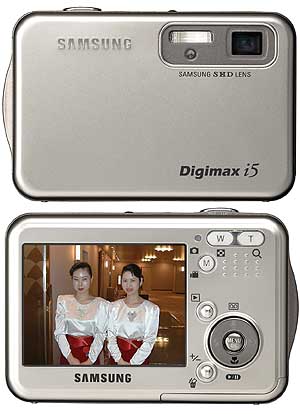 An interesting observation here: if you really want a Nikon S3 but somehow can't justify the higher Nikon price, I swear our black Samsung i5 is the spiritual reincarnation of the black Nikon S3. They are not the same device, but what one has the other has, down to a sticker on the front that proclaims the major specs. If imitation is the sincerest form of flattery, then someone flattered someone here.
An interesting observation here: if you really want a Nikon S3 but somehow can't justify the higher Nikon price, I swear our black Samsung i5 is the spiritual reincarnation of the black Nikon S3. They are not the same device, but what one has the other has, down to a sticker on the front that proclaims the major specs. If imitation is the sincerest form of flattery, then someone flattered someone here.
Speculations aside, what we have with with the Samsung i5 is a seriously nice and impressive representative of the ultra-slim class. The above-mentioned similarity to the Coolpix notwithstanding, the Digimax has a design and flair all of its own. Its footprint is just about that of a credit card, a rectangle with rounded corners. At 0.7 inches it's as thin as the little Pentax and just a bit thicker than the class-leading Sony and Casio. Its handsome and very modern looking style makes it look thinner than it is. Looking at it from the side, the i5 has a black front and back sandwiching a dark-silver band that contains controls. The black parts have a unique edged geometric texture that you can see but not feel. Interestingly, though the Digimax is among the most compact cameras in this lineup, it is fairly heavy at 5.4 ounces.
Being a relative newcomer, Samsung always tries to please with performance and features. In the i5, Samsung combined an internal 3X optical zoom with a very high resolution (230k pixel) 2.5-inch LCD, a class-leading 50MB of internal memory, and an also class-leading 30X combined optical and digital zoom. The hi-res LCD is terrific, and the 50MB of memory means you can take quite a few pictures even if you find yourself without a card.
Samsung also throws in a few acronyms. There's SF. That stands for "Safety Flash" and designates a recording mode where you can shoot pictures without flash in much lower lighting conditions than is normally possible. The camera then enhances the picture, with amazing results. I am not sure SF warrants a separate button on top of the camera, but it definitely works. Then there are SHD, and that stands for the Samsung High Definition lens technology, and MPEG-4, the advanced audio/video recording standard that makes for the highest possible vid clips. The i5 can record 640 x 480 clips at 30 frames per second and you can zoom while shooting.
On the audio side, you can attach ten second voice annotations to pictures, and you can use the i5 to record up to an hour's worth of voice.
I was a bit disappointed with the menu system that is needlessly scattered, and the same goes for the controls. It's as if Samsung ran out of ideas after having designed this beautiful camera. There also isn't much in terms of features, and the "manual" mode isn't. Further, the Digimax needs its cheesy looking silver cradle with proprietary connectors for charging or talking to a computer. The good definitely prevails, but we're not quite there yet.
The Samsung's image quality performance was inconsistent, but overall it achieved a passing grade. Some pictures came out superb, other times it was struggling, especially with detail.
Cool:
* Pleasing, attractive design
* Superb, large hi-res screen
* 50MB of internal storage
Not
so cool:
* Fewer features than expected
* marginal menu system
* Cheap looking cradle
Rating
for (max=10):
overall - 8.5
tiny factor - 8.6
power/features - 7.6
Sony Cyber-shot DSC-T5
Now we're getting to the Sonys and that's where it becomes difficult these days. Years ago evaluating a Sony product was simple: they were almost always the best. Sony was a class by itself and simply seemed to do everything better than most anyone else. In addition, Sony had an uncanny sense for style, and also an inimitable aptitude to convert seemingly never-ending innovation into perfectly executed detail.
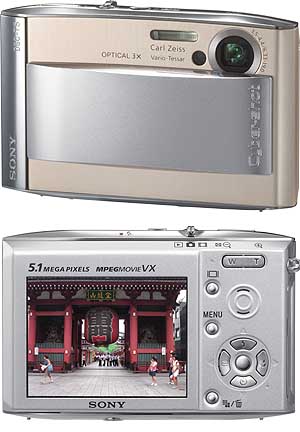 Most of the above still applies, but Sony is no longer an automatic winner. Too often, we see multiple Sony products competing in the same space, or Sony products with features that seem to make little sense. Then there is the ever expanding variety of proprietary Memory Sticks and a slew of other idiosyncrasies where it's the Sony way or no way. This sort of thing would kill almost any other company, but this is still Sony, and Sony still knows how to make good stuff. And some Sony technologies simply work better than anyone else's.
Most of the above still applies, but Sony is no longer an automatic winner. Too often, we see multiple Sony products competing in the same space, or Sony products with features that seem to make little sense. Then there is the ever expanding variety of proprietary Memory Sticks and a slew of other idiosyncrasies where it's the Sony way or no way. This sort of thing would kill almost any other company, but this is still Sony, and Sony still knows how to make good stuff. And some Sony technologies simply work better than anyone else's.
All that said, let's take a look at the Sony Cyber-shot DSC-T5. It's an attractive camera with a uniquely styled silvery body that qualifies as something between an ultra-compact and an ultra-slim. At just 4.8 ounces it weighs barely more than the slender Casio S500, but its footprint is a bit larger and a needlessly large and not very attractive on/off slider in the front adds visual heft and actual thickness. The bulky slider makes what could have been a 0.65-inch thick camera one that is 0.80 inches thick--a huge difference akin to seeing an almost-supermodel figure marred by a protruding potbelly. The rest of the T5's housing employs no less than four different textures of silver: shiny, brushed, and two degrees of powdered. There's also an odd mix of straight lines and curves that all converge to create a design that is unique without really making a statement of any sort.
Things look considerably brighter once you start using the camera. While the T5, of course, uses Memory Sticks (Memory Stick Duo or Memory Stick PRO Duo, to be precise), it also has 32MB of internal memory to get you going. It further has a large 2.5-inch LCD with a very high 230k pixel resolution which together with its T7 sibling offers the best outdoor viewability, by far. In this day and age of cameras without optical viewfinders, that is important.
Considering Sony's reputation for features and detail, the DSC-T5 has surprisingly few. You can record 640 x 480 movies with sound, but you can't zoom in or out while recording. And while we searched the manual, the camera, and the web, it appears the T5 does not have a voice recorder or image sound annotation feature at all. That is a rather serious omission in a field where those features are standard. There is no manual mode, just a total of ten scene modes, all presented without any further on-screen explanation or help.
Controls are well laid out and don't crowd each other. Some are clearly marked. Others have silver labels embossed on silver surfaces, which can make them hard to see. The menus aren't terribly clear, but they are consistent and so you quickly get used to them.
An area where Sony excels is its proprietary Info-Lithium battery technology. Even though the T5's battery nominally has a low capacity, it lasts longer than most, and it also shows how many more minutes you can still expect under current operating conditions.
The DSC-T5 doesn't have a cradle (which we don't miss). It comes with a battery charger and a proprietary cable that combines USB, AV, and power.
With the Cyber-shot T5, Sony offers a fairly affordable camera that Sony enthusiasts will love, but that is not at the head of the class in most respects.
The T5 tended to produce pictures that just didn't look as good as we expected, especially since sharpness, contrast and detail were all there.
Cool:
* Superb hi-res 2.5" LCD is best in class
* Unsurpassed InfoLithium battery technology
* Sony design and style
Not
so cool:
* Bulkier than it needed to be
* Not as many features as expected
* No voice annotations or recording
Rating
for (max=10):
overall - 9.2
tiny factor - 9.2
power/features - 8.6
Sony Cyber-shot DSC-T7
To understand the Sony Cyber-shot DSC-T7, first read everything we said about Sony, its history, and its current status in the Sony T5 review on page 65. It all applies to the T7 which is an even more extreme example of the overall Sony philosophy.
 In essence, the Cyber-shot T7 is the ultimate technological tour-de-force--one of the planet's most skillful microelectronic makers' quest to make the thinnest possible 5 megapixel camera a with the largest possible screen. And it is totally symptomatic of Sony's current status that with the T7 Sony succeeded admirably yet still ended up with a camera that is neither the smallest nor the lightest in this lineup.
In essence, the Cyber-shot T7 is the ultimate technological tour-de-force--one of the planet's most skillful microelectronic makers' quest to make the thinnest possible 5 megapixel camera a with the largest possible screen. And it is totally symptomatic of Sony's current status that with the T7 Sony succeeded admirably yet still ended up with a camera that is neither the smallest nor the lightest in this lineup.
To illustrate: the basic housing of the T7 is stunningly small and compact. It has a footprint of 3.5 x 2.3 inches, but then Sony adds an absolutely unneeded metal ear so you can hook up a strap. Now the footprint is almost 3.8 x 2.3. Moving on to the thickness of the T7, Sony worked miracles. 2/3rd of the body is barely more than a quarter inch thick. The remaining third maybe 3/8th of an inch because that part, incredibly, houses a full internal 3X optical zoom. So far, the T7 makes the oh-so-thin-and-sexy Casio S500 look like as thick as a brick. So what does Sony do? It adds another one of those atrocious, gargantuan lens cover shields on top of that beautifully slender design, totally ruining the overall impact, and the T7's chances for the title of the slimmest, lightest camera out there. It just makes no sense. I mean, use an internal lens cover, or none. And, paradoxically, the T7 actually has a separate on/off switch. Go figure.
Now that we have that out of our system, let's see what the T7 can do.
For starters, the extreme design makes for a different user's experience. Since the lens apparently had to be on the left and it wasn't possible to layer the LCD on top of the internal zoom, the LCD is on the right side of the back, and the controls on the left. Lefthanders may rejoice over that, but the rest of us are faced with a camera that does it opposite from what we're used to. Other than that, the controls are logically laid out and very clearly and tastefully marked. This cannot have been the same department that worked on the T5. Some of the controls are needlessly minuscule--like the stylish but eensy mode and zoom knobbies--but I suppose that goes with the extremist nature of this camera.
The high resolution 2.5-inch LCD is an absolute pleasure to use. Both Sony displays are far and away the best of the bunch, and much more outdoor readable than any other. That makes up for the lack of an optical viewfinder.
In terms of features and specifications, the T7 is almost identical to the T5. You get 5 megapixel to work with, a 3X optical zoom that can be multiplied with a 2X digital zoom or Sony's very clever Smart Zoom that can get you closer without loss of image quality, but it only works well in the lower resolution settings. You can take full-speed 640 x 480 movies with sound, but you can't zoom in and out during recording. Amazingly, there appears to be no way to attach a sound memo to an image, and you can 't use the T7 as a voice recorder either. The menus are neither the worst nor the best, and you'll be familiar with them after a pass or two. There aren't many features. You get an automatic mode and then a few scene modes. In this area, Sony does not compete with Casio. Unlike the T5, the T7 does not have internal memory and relies on a Memory Stick. It's also too small for real onboard jacks. Instead, you use an ugly snap-on "port replicator" that has USB, AF, and power jacks.
Amazingly, the thinner T7 outperformed the T5 in picture quality. Technically it scored the same, but somehow the pictures subjectively looked better, nearly as good as those of the leaders.
Cool:
* Superb hi-res 2.5" screen is best in class
* Incredibly thin, and nicely styled, too
* Sony design and style
Not
so cool:
* Needless, huge on/off slider ruins design and adds thickness and bulk
* No internal memory
* No voice annotations or recording
Rating
for (max=10):
overall - 8.5
tiny factor - 9.4
power/features - 7.3
THIN
ZOOM WINNERS
Best
overall and Power/features:
Casio Exilim EX-Z750
Only one other camera has ever dominated a roundup of its peers as thoroughly as the Casio Exilim
EX-Z750 (more on that in a future issue). This unassuming little camera simply does everything right.
It may not look like a million dollars and the name "Casio" doesn't have much clout (yet) with
photography snobs, but the EX-Z750 clearly comes out on top. It has that gratifyingly large 7.2 megapixel
resolution, a large 2.5 inch LCD so you can actually enjoy your pictures and movies, and it has superb voice recording
and playback (though the audio snaps are a bit cumbersome). The Casio also has a bunch of fun movie modes that
will keep you entertained for a long time. Finally, there are tons of features, more than most others have, and
there is full manual control. Oh, despite its huge bag of tricks and features, the Casio Z750 is also
small and handy enough to score a near perfect 9.9 in the "tiny factor" rating. |
|
|
|
"Tiny factor" winner:
Casio Exilim EX-S500
Even by Casio's high standards of creating impossibly small and jewel-like cameras, the
Exilim EX-S500 scores a perfect 10. Whoever saw the sexy little metallic-orange thing immediately fell in love with it.
It is one of the most eye-catching cameras we've ever seen an an immediate conversation piece. However,
the sexy little Casio is much more than just a pretty face. Starting with its clean, uncluttered design, and
moving on to good ergonomics, exemplary ease-of-use, and on to numerous recording modes and a bunch of useful and entertaining movie modes,
the S500 is as serious a camera as you can stick into a (very small) pocket. It's mostly a point & shooter, of course,
and it doesn't have a huge number of fetaures. The audio mode is a bit clumsy and it relies on a cradle for I/O.
Still, take one look at the Exilim S500 and then see if you can resist it.
|