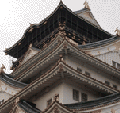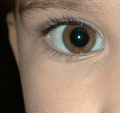I received my new Canon EOS 30D the day before I was to go on a photo shoot. Having my new camera in hand, there was no doubt in my mind I would be using it the following day. The only problem was I had been using another make of camera and I was very unfamiliar with the operation of my new Canon.
With the short amount of time I had, I read the instruction manual and became familiar enough with it to be able to use it the next day.
Shortly thereafter, I discovered the Magic Lantern DVD Guide for the Canon EOS 30D and the Canon EOS 30D Digital Field Guide by Charlotte K. Lowrie. I quickly found that if I had had them on the day I received my camera in the mail I would have been much better prepared on my photo outing.
The goal of the seventy-five minute DVD is to teach the viewer how the camera operates and its most important features. Because this is not an entry-level camera, the DVD assumes you know the basic terms and concepts of photography. The DVD starts out explaining the different buttons on the camera and gives you warnings for very important information. It teaches you how, when, and why to use the specific functions and the external controls. The DVD discusses the important items and does not spend time covering those subjects that are self-explanatory or those that should be used by advanced users. Watching the DVD allows you to learn the camera quickly. The instructor encourages you to follow along with your own camera and at your own pace. One of best features is that each area of the camera is highlighted in color as the narrator discusses it. The highlighted area allows you to quickly locate and become familiar with the names of the various controls and functions.
The narrator gives both the pros and cons of the cameras. He often tells you his preferences and the settings he recommends using. It covers the menus, playback, image quality setting, metering and exposure, focusing modes, white balance and using flash.
I found the DVD very informative and easy to follow. You can navigate between different areas of the DVD if you need to review only a specific topic and includes a handy pocket sized reference card to carry with you .
The Canon EOS 30D Digital Field Guide goes far beyond both the DVD and the instruction manual that comes with the camera. The 259-page book is divided into three sections. Part one is on using the Canon 30D which covers Exploring and Setting Up the camera. Part two encompasses Exposure, Composition, Lighting and Lenses. Part three talks about Techniques for great photos.
The book is well written, easy to understand, and is full of color photographs and clear diagrams. Each task is explained, with the text typed in bold letters so that you can easily follow along. There are colorful icons throughout to indicate there are tips, notes, cautions, and where information can be cross-referenced. Part three of the book was the most interesting to me. This section has over ninety pages of information about different subjects to photograph. It offers inspiration, advice on taking the particular type of picture and tips. Subject matter includes everything from stock, fine-art, commercial, pet, and candid photos and many, many more. In addition, part three includes chapters on downloading images, working with RAW images and keeping the 30D up to date.
Both the DVD and book are great resources for the advanced amateur and professional alike.